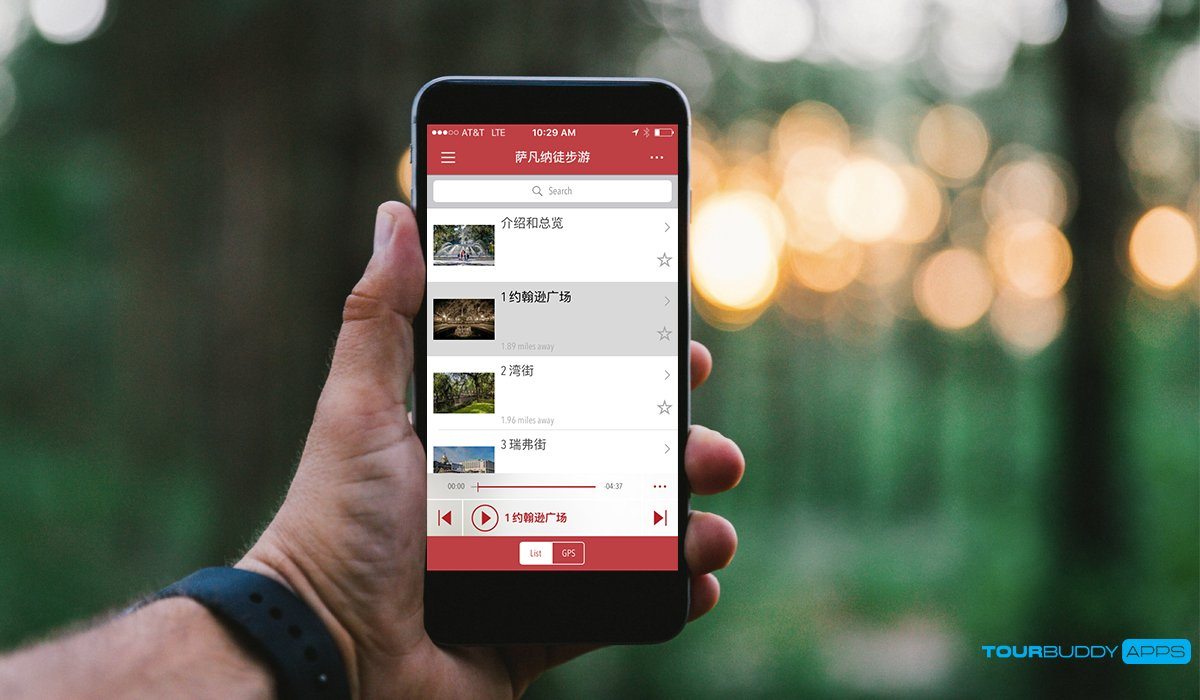
04
October
5 Ways to Improve Visitors’ Experience with a Mobile App Tour
October 4, 2017
Do you have an amazing downtown historical area in your city that just screams mobile app tour? Does your museum need to enter the modern media age and engage more visitors on their devices? Here are some tips to making an AWESOME mobile app tour!
- Quality content. As much as technology offers bright shiny things, it all goes back to great content that gives users an insider look into your points of interest. Unique stories, rare photographs and identifying hidden or lesser known points of interest will get people engaged and talking about your tour.
- Tell a story. Facts are bound to be part of your museum or city tour, but can you tell a story of your location that gives a comprehensive look and new understanding of your points of interest in a historical or cultural context? Think about building a background for visitors and walking them through a narrative with highs, lows, conflict, love and triumph. Who are the players and what was the story? Your story can win the hearts and attention of your visitors to make a memory and build a relationship with your brand.
- Reach every visitor – What is your demographic of users? Are they locals, tourists or both? Are they native speakers of another language? Are they experienced smartphone users that understand how the App Store and Google Play work or will they need very specific instructions on how to download your app? Thinking about your users ahead of launching the app will make it easier to reach them and keep them so that they quickly and easily download your tour and enjoy their tour.
- Determining how users will navigate your tour – Will your app have a map of the points of interest? If so, how will that map work? Is it like a Google Maps app or a cartoon or graphic like map? Will the stops be numbered with a recommended start and stop or just a list of points of interest? For museums, numbering your stops to corresponding numbers in your museum is a great way to set up your tour. Luckily, the Tour Buddy App has both a big picture GPS map that shows the user’s location as well as the ability to upload a custom map.
- Creating attractive graphics – The icon for your app is the first impression that users see when they search for your app on the App Store and Google Play. A clean and relevant icon will help communicate what your brand is all about to them instantaneously. For home icons, it is best to use large clean graphics and few words because the icon will be shrunk down to 57 pixels X 57 pixels (a super small box) on your phone’s dashboard.


