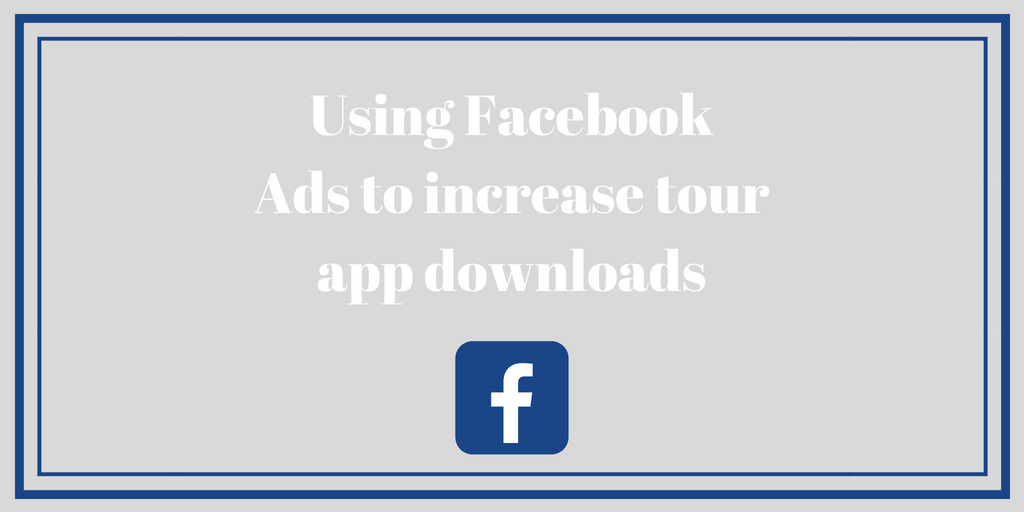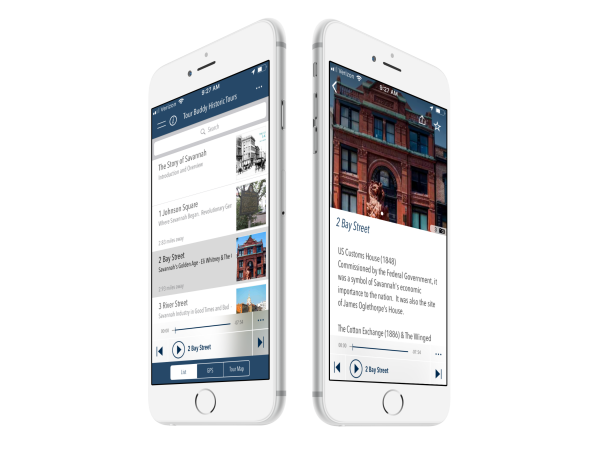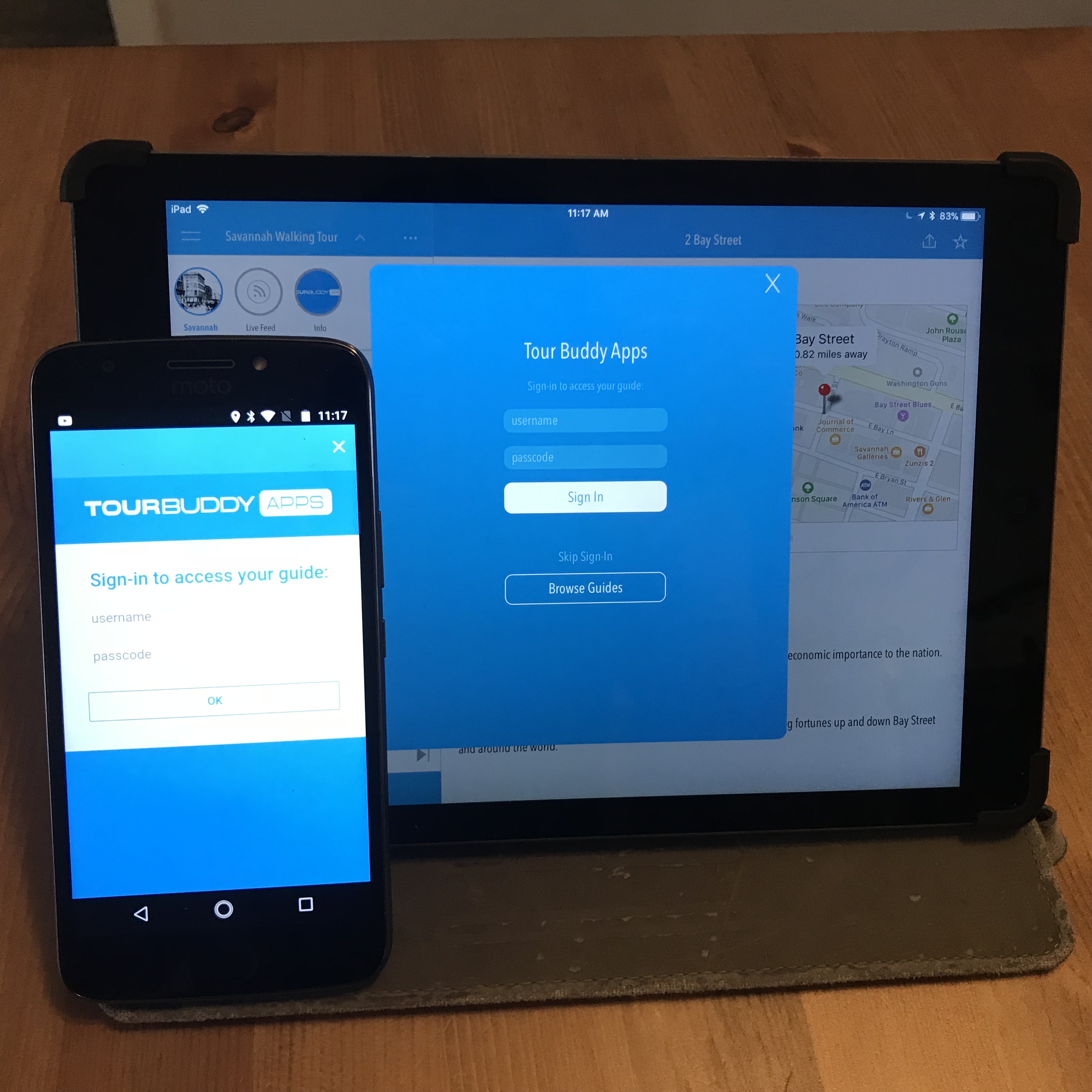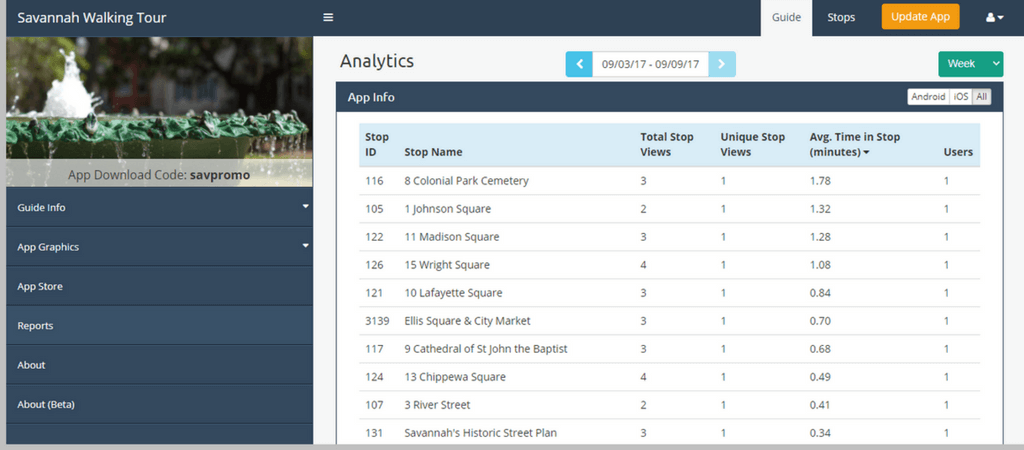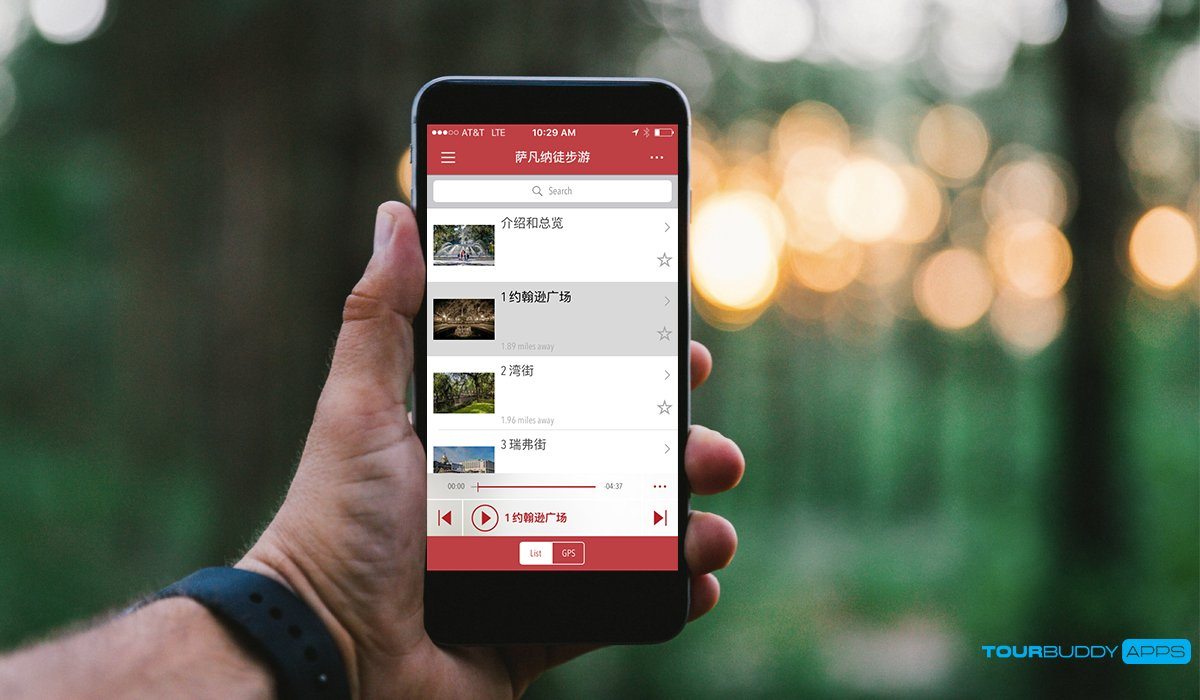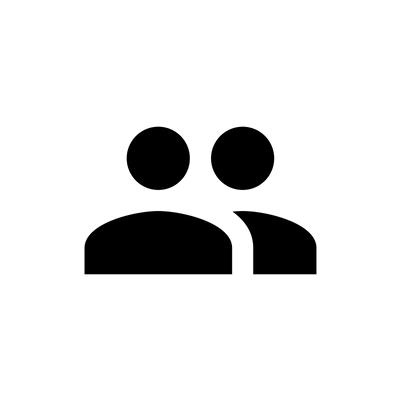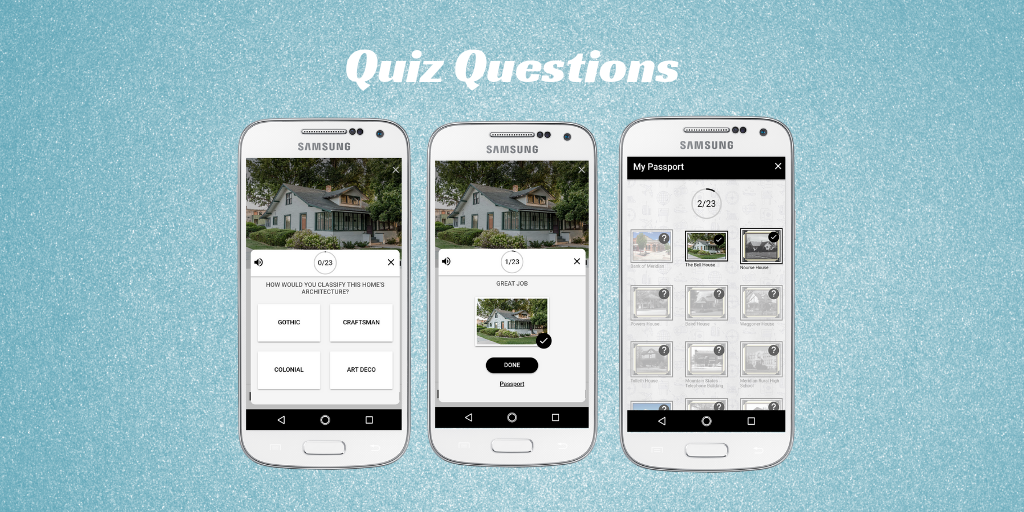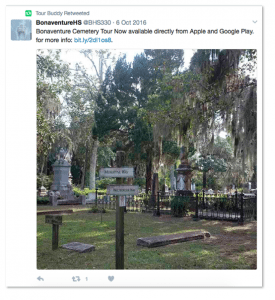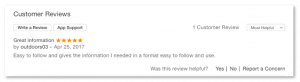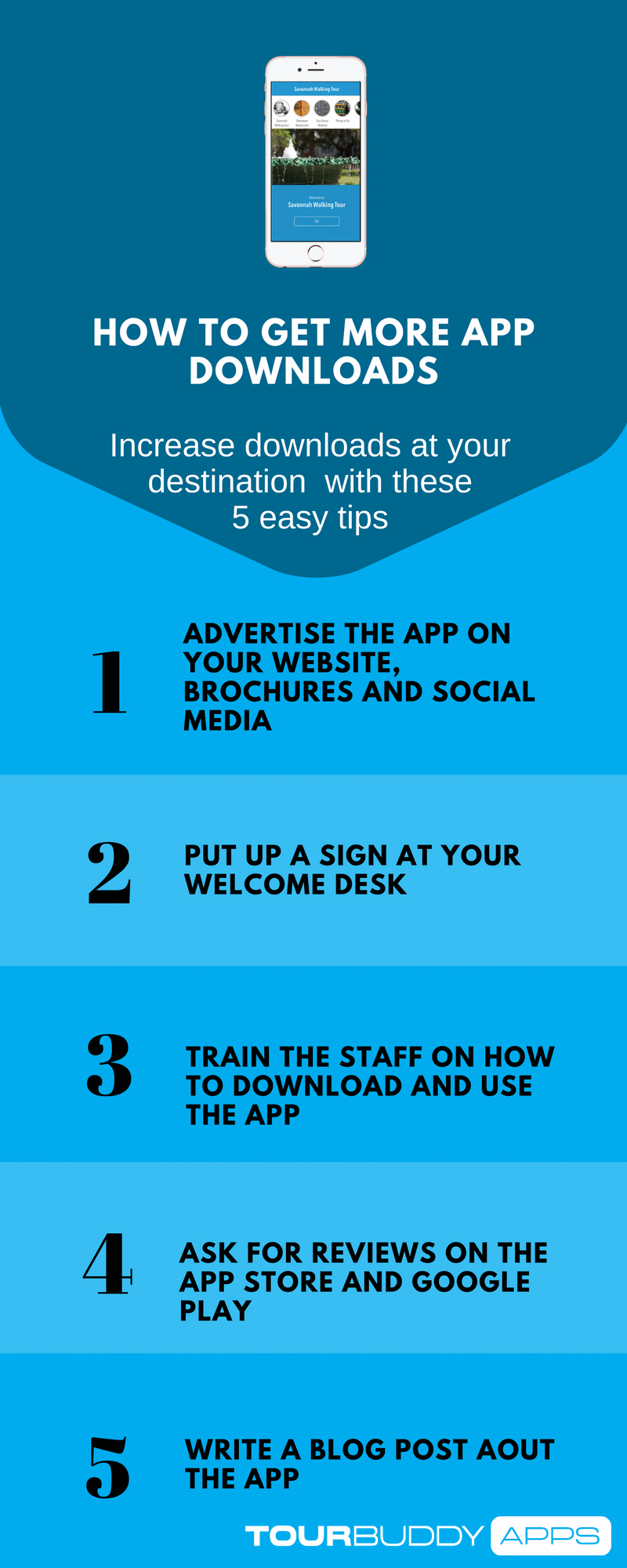Tour Buddy Apps is constantly thriving to build a better visitor experience. The new CEO of Tour Buddy Apps, Sarah Pounders sat down with the founder Yvonne Jouffrault on May 31, 2017 for a Facebook Live interview to get the inside scoop on how she created and launched her software development business for mobile app tours.
Watch the full interview above or read the transcript below. Hear the story of how Tour Buddy Apps was created and what led Jouffrault to launch a mobile app tour software development company.
Yvonne launched her company in 2010 in Savannah, Georgia. Her background is in finance and institutional real estate investment. However, she had always wanted to travel and explore new places and after moving to Savannah, Georgia in 2007, she became fascinated with Savannah’s history and walkable streets and squares. She created an original walking tour of Savannah with audio that visitors could listen to using MP3 players but as time progressed and the smart phone began to emerge, she realized the potential for a walking tour app.
Q: We would like to know, what inspired you to create Tour Buddy Apps? What idea did you have or need did you see that made you wanna create walking tours and mobile app tours?
A: I’ve always loved to travel and I’ve been around the world. One of my favorite things to do when I travel is go to museums and I always do the audio tour with the wand and you go through. I wanted to bring that concept outside. And I wanted to give people the opportunity to be able to walk around outside, and be outside, and have this basically rich interactive content overlaid on their physical environment. I see people everyday walking around downtown Savannah, they’re looking at a map… There’s a school of history and they don’t know any of that history because they’re just looking at their map and kind of just staring at all the beautiful houses, and trees, and landscape. I started Tour Buddy so that those visitors walking around experiencing destinations could actually understand what happened there and get all of that information, because they wanna know.
Q: So you started out with MP3 players but as time progressed, you moved into the smartphone. What lead you to that point?
A: MP3 players were obviously clunky and inconvenient. And that was right around the time when the iPhone had launched and apps were becoming popular, so it was a natural progression to take that content and put it on an iPhone, an app. An iPhone is something people had with them. And then we realized after the popularity of that first tour that at that point it was really hard to get iPhone apps built. There weren’t a lot of tools out there. You had to hire someone and just kind of take your chances that they were going to be able to produce something that people liked. I had the idea of creating a platform that would allow all destinations and cities around the world to build these apps easily and for a reasonable price. And something that was a good user experience that tourists and visitors would really enjoy using. And just create that platform so that all those destinations could put all their content into it easily, and then focus on creating good content instead of spending a lot of money, and time, and effort trying to create a technology.
Q: I think that with the popularity of apps sometimes people think, “Oh, well, I can just get a app created on my own,” and kinda have this app built. But you didn’t wanna just create apps. You created a website where people can upload their own content and make their own app. How easy to use is the website for the public?
A: It’s really easy. I’ve had people say, “Oh, this is just like WordPress.” or a lot of times clients are apprehensive when they first sign up with us and then as soon as they start using the website they’re like, “Oh my gosh, this is awesome. This is so easy to use.” And they love being able to change their content in real time. That way they don’t have to worry about putting something out there that might not be finalized. They can just keep changing it.
Q: You have this software development company, you create mobile app tours and you’ve been in the business for seven years. In dog years, that’s like 50, right? How have you seen the mobile app tour business change in the past seven years?
A: I think in the beginning when we first started… Honestly a lot of our potential customers, the cultural destinations and cities, they were like, “Yeah, mobile apps, I don’t really get that, I’m not sure why we need one of those.” And we had to work hard to educate them on why this was an asset and why this would improve the visitor experience, but now, everybody wants one. I think now we’re just basically fielding calls where people say, “We know we need to have this, we know that our visitors want this, we know we need this. Tell us how to do it.” So for us, our business has changed, from really having to educate people on what our product is and what it can do for them, to working with a lot of our clients on really just figuring out all about their destination, what that content should be for them, how we can really structure that and deliver it in a way that this is going to maximise that visitor experience and again, allow people to really understand the context of that location and the history behind it and walk away from it being like, “Wow, that was amazing, I really learned a lot about that.” So yeah, I would say that we’ve really pivoted from having to educate our clients to really just helping that… They know that they want to achieve the goal, and really helping them figure out how their story can be best told through our platform.
Q: So it sounds like, although you’re a software development company, you take it very seriously to see what that end user experience for the guest and visitors at the destination is gonna be, in kind of working backwards so, because I think that people think, if you understand the technology, then you’re going to create a good app, but it sounds like you really start with the guest experience in mind and help your clients figure out what the best way to present the content is, and how to deliver the app, and all of those things that are really important to them, and then you work backwards.
A: Yeah, pretty much. And honestly, the way that we’ve designed our app and our user interface, we’ve been tweaking it for years, we’ve been building and rebuilding and updating it is really with that end user and that content in mind, really understanding the way that these visitors wanna interact with that information and what that user experience should be. When they’re at the location, what’s the first thing that they wanna see, how do they wanna be led through the tour, whether it’s push notifications or how can they really enjoy their experience without having to think about the app, basically. We want it to be completely intuitive so that the visitor feels like its guiding them through the experience and they’re able to learn so much without any effort.
Q: It’s easy to go to a tech conference and say, “Oh, look at my app.” But if you can get people who say, “Well, I’m not very technical and I wanna learn about this place or that place.” to use your app and enjoy it like you said and not be distracted by it, and have that app make it a better experience, it sounds like that’s the goal. It’s not to have a cool app, it’s to have a great experience at a location.
A: I think, to me, the metric of success, is, I love to go in and read app reviews for a lot of our client’s apps and people rarely mention the app itself, they always say, “This is amazing, I learned so much about this city. This really brought everything to life for me.” They’re excited about what they learned in the app and they don’t mention the app experience at all because it is intuitive and they’re not thinking about the app, and they’re not thinking about using the app, they’re just thinking about all this great information that they’re absorbing, and I love that.
Q: So I think you’ve already touched on this, but, what do you think makes a really good mobile app tour?
A: Content is king, so it all comes down to, is it engaging content that people can’t find elsewhere? If this is something they could figure out on a web search, or I should say, find elsewhere easily? So, the apps that we see the greatest amount of engagement, have an audio component to them. They’re usually historical in nature because people are really hungry to learn history and if you’re out walking around at a battlefield or even at a lot of indoor cultural destinations and museums, there just isn’t enough information readily available about what you’re looking at and people are… They wanna understand that in context, they wanna understand the story behind things. So I think audio is the best way to tell that story. People can passively listen to audio while they’re looking at things as opposed to having to read something. So, clearly I am biased, ’cause I started by saying that I loved the audio tours in museums, but I think any audio component makes an app more engaging. And they say that people that download apps when they travel, they claim that the two most compelling reasons they’ll download it is for the content and also for the reviews. So, you know back to those reviews where people are saying, “Wow, this really helped me learn so much.” So, I think it’s telling the story and people connect with that, and they remember it, and they walk away with a really good experience.
Q: Tour Buddy Apps the headquarters is in Savannah, Georgia, how has being a Savannah company shaped your business?
A: Half of our customers don’t even know where Savannah, Georgia is [chuckle], which I think is great and hilarious. We’re putting Savannah on the map, I hope, in the tourism industry, in the hospitality industry around the world. But for us, honestly, we live our lives every day surrounded by visitors and I live in a tourist environment. Like every day, when I go to the beach, when I walk around downtown, we are in a heavily visited area full of history, full of information, full of stories. All these things that we’re talking about make great content for our app. Literally every day I’m thinking about ways to improve that visitor experience and watching and learning from the visitors around us. Being in Savannah has been a fantastic asset for building that user experience and that visitor experience because we live our product every day. Every day we’re out interacting with and experiencing Savannah, this great visitor destination, through the eyes of visitors. And it’s also a lot of really great design talent because of the Savannah College of Art and Design (SCAD). We have a great community here and we’ve been fortunate to be able to find a lot of great talent… That are available and eager to work on a local product.
Q: A lot of creativity, and tourism, and the beach, which makes us all jealous, but yeah. Recently, you decided to change your user dashboard and your app builder that we already touched on the app builder which is the platform where your clients build their apps. And it’s already user-friendly but you decided to change the dashboard that you’re rolling out this week and why did you decide to change that? What problem were you trying to solve?
A: We are always doing new feature and product development. We’re always adding, and improving, and changing. Initially when we first started, we were just releasing an app at a time for each of our clients. But our business has shifted, whereas now we’re having more… We’re having a lot more multi-guide apps, where we have lots of different guides that are available for download within one app. Those guides might actually have different users within an organization or across multiple clients. So we have the need now for individual users to be able to manage different guides across different accounts and be able to have the ability for a super-user, an admin, to manage all those accounts. And as our product type has grown from that single app on the App Store to now we have the multi-guide apps and we have our monthly plan that’s very popular for people to really try out our service and see how it works. Now with all these different product types, we wanted the user experience on our dashboard, which is the entry point into the app builder, to really reflect all those different products. And we wanted our website to be a lot smarter about making recommendations. We’ve created a new onboarding wizard that kind of walks someone through that initial creation and make sure that our customers are putting in the right media assets and the right information for whichever product type that they’re creating.
Q: It sounds like, there’s three different types of products that Tour Buddy has. You wanna just touch on that briefly what the different types are?
A: Yeah. We have our monthly plan that allows customers to sign up. They just use the service. They use the website. They create their guide or their tour, and they can download it through the Tour Buddy app and use it on their rental devices. They can use it, plug it into their transportation devices so that it triggers audio as they drive around. Basically just use that content, use our tour, use their tour through the Tour Buddy app on their own devices. And then we have a single-guide app … That we will release a white-labelled app for a customer with their branding that has a guide in it with all of their content of course. And then we have the multi-guide app, which is really growing and changing as we get more customers using it and again, that’s the ability to have lots of different guides within one app. So this might be an app for a city that has all of these different downloadable offline guides that someone could use to explore the city. It could be a destination that has, again, different types of tours that someone can download. Or it can be a lot of different organizations that are banded together that wanna all have content within one app.
Q: To get an app on the App Store and Google Play takes a lot, right? It takes developers, it takes a lot of planning, and compiling, and it does take a lot of technical work. So, sounds like the multi-guide would allow kind of some flexibility and if different organizations work together or different groups, maybe more affordable even to use something like the multi-guide for a large area like a city instead of everybody having an individual app, they could all have an app together. So, sounds like there’s a lot of flexibility with the multi-guide.
A: Yes.
Q: Okay. Well, so you are no longer CEO. I (Sarah Pounders) am CEO of Tour Buddy Apps. And so now that you’re no longer CEO, what are you up to in your professional life? And it sounds like you have a lot of ideas. You created Tour Buddy Apps. So what are you onto now?
A: Well, I’m still building product for Tour Buddy. That’s my main passion. But we’re about to launch a new product called Flye. F-L-Y-E. That is a GPS-based scavenger hunt app that will allow families and kids to play a scavenger hunt wherever they are. We’re creating more of a video game interface for creating a much more gamified user experience with lots of minute tasks to complete and a lot of feedback in the app, so we are looking forward to rolling that out, probably later this summer. And we do actually have a version of it on the App Store right now that’s based on the Tour Buddy platform, but we’re gonna be rolling out a spiffy new app for that later this summer. So that’s taking a lot of my focus right now. But honestly, it’s the same thing, it comes back to improving that visitor experience and people’s ability to learn and interact with their surroundings through digital.
Conclusion: Alright, well that sounds exciting. We’ll be looking for Flye, F-L-Y-E, and the version two. So, thank you so much for your time today. And everyone visit Savannah, Georgia, come see Tour Buddy Apps and all that it has to offer. Thanks for taking your time for this interview.