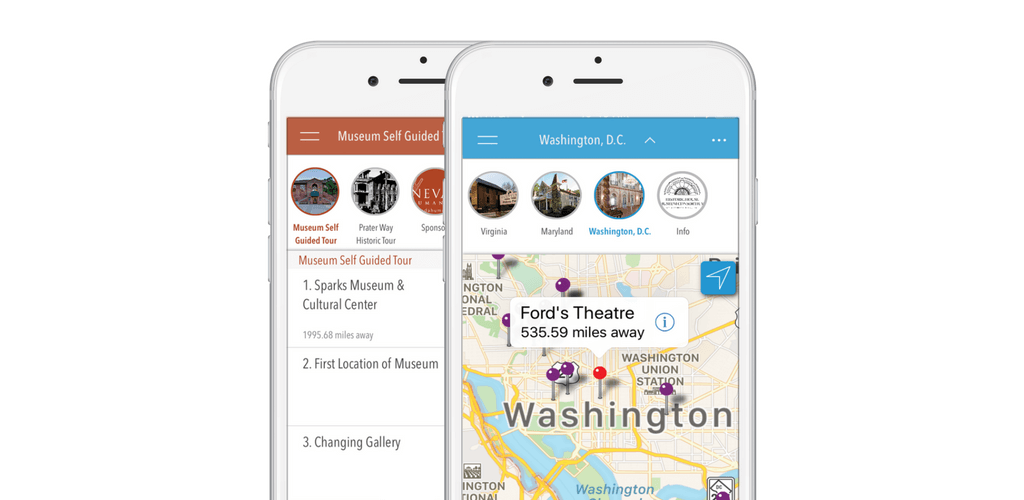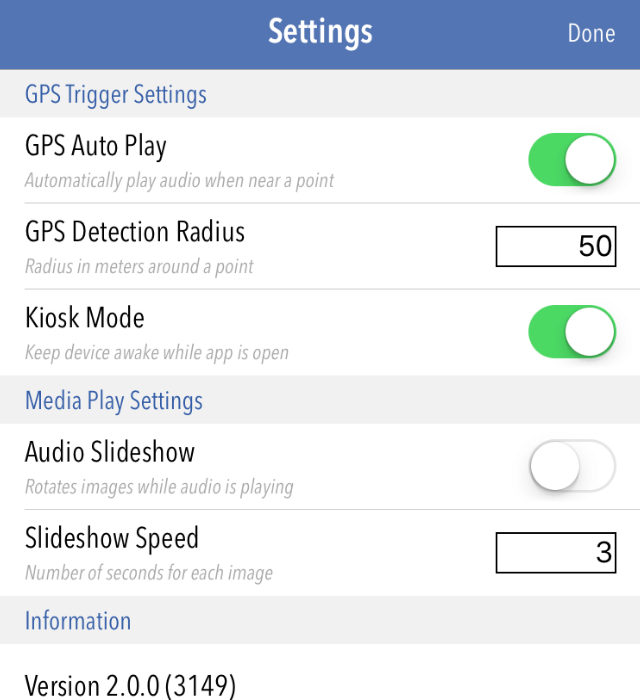Tour Buddy Apps creates GPS enabled apps for iOS (Apple) and Android devices. The GPS triggers automatically play the audio and display images for each point of interest hands free. Perfect for a GPS driving tour app. The GPS map also shows the user where they are located by displaying a blue dot along with all the points of interest. Check out how the GPS Triggers work.>>
Use the GPS enabled app on any Android smartphone or iOS phone or iPad. The App includes all of our Standard Features with a list view, gps map and detail screen with image for each point of interest. Build your App on the user-friendly App Builder website and make changes to your content anytime – and the app will automatically update on the mobile devices that have downloaded your app.