Offer a Hands-Free Driving Tour Experience
Here is a quick guide on how to turn your Tour Buddy App into a hands free Automatic Tour Guide that plays information at the right points while you are driving. Seriously? yup. But, in the interest of convenience these features are all ‘opt-in’ for the user and here is how to do it.
1. Click on the ‘settings’ wheel in the corner of the app landing page or the ‘audio’ icon on every screen.
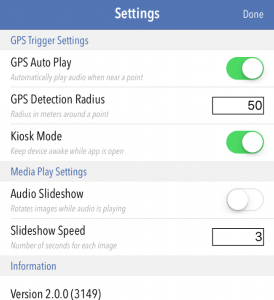
2. Turn ‘On’ the first four settings
GPS Auto Play
Allow the audio to play automatically when you pass a gps point
GPS Detection Radius
The distance from the GPS point that the app will trigger the audio. Distance is in meters and can be altered. Not recommend to go lower than 30 meters or above 150 meters for radius.
Kiosk Mode
Keep your phone ‘awake’ while you are driving so that you don’t’ have to touch it
Audio Slideshow
Rotates images while audio is playing.
And you’re ready for a hands free, app driving tour experience!
Want to create your own Driving Tour?
You can easily create your own driving tour to automatically play in your vehicle(s) or so that visitors can download it on the app store and use it themselves. Check out the pricing plans that we offer.


