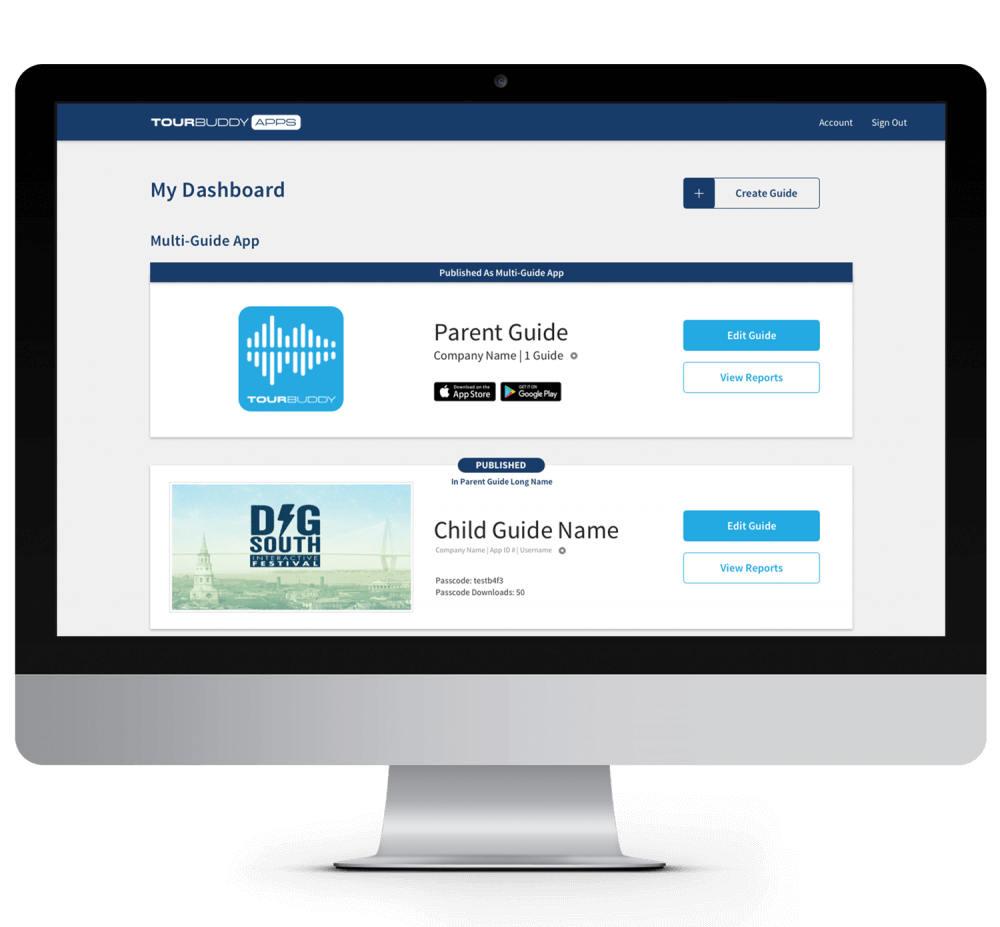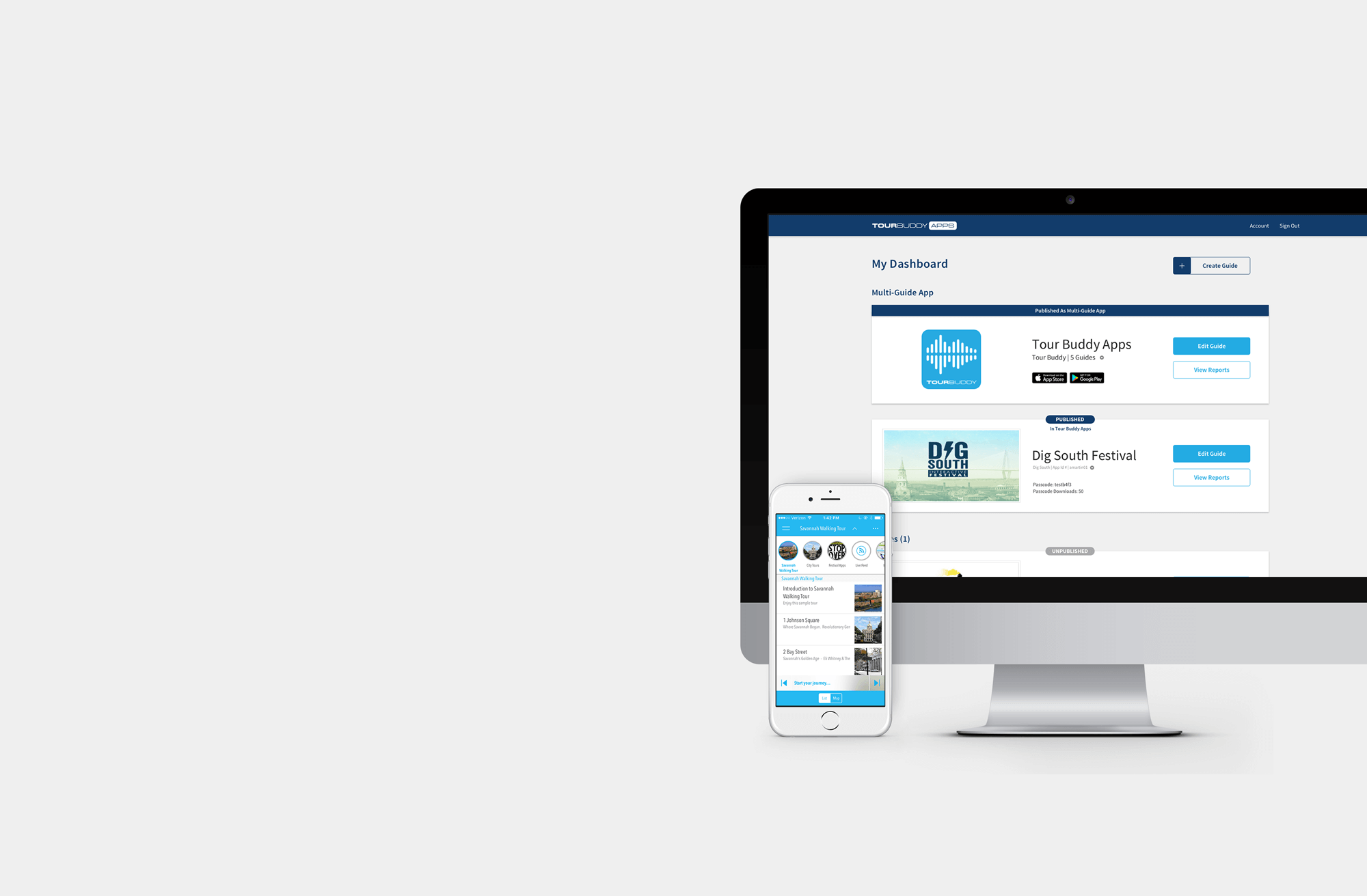Sign up for one of our pricing plans and take advantage of our 30 day free trial to test drive the platform. Create your Guide on our user-friendly App Builder Website.
Click here to see some videos of the App Builder in action. And if you choose to continue your monthly plan, you can cancel anytime. (There are no refunds for the App Builder Package.)
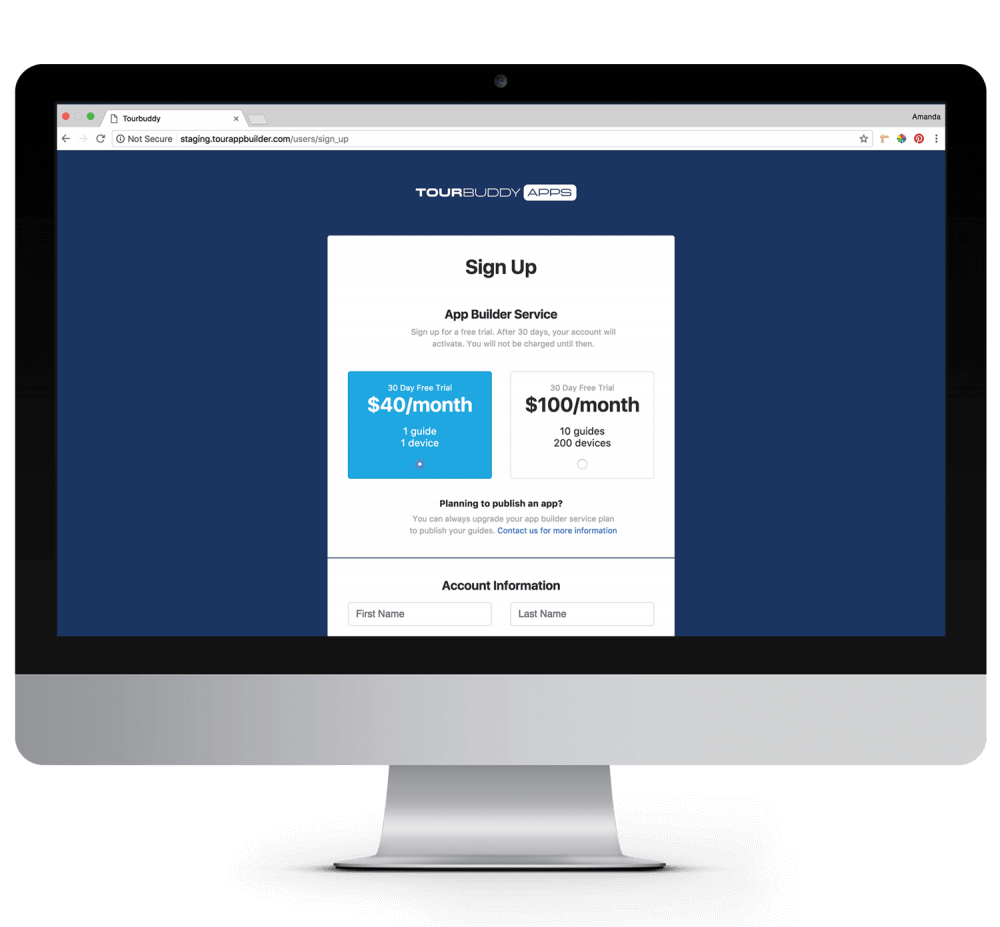
2. Preview Your Guide
Test Drive and use your Guide by downloading it to the Tour Buddy App on your Apple device or Android device with your unique username and passcode.
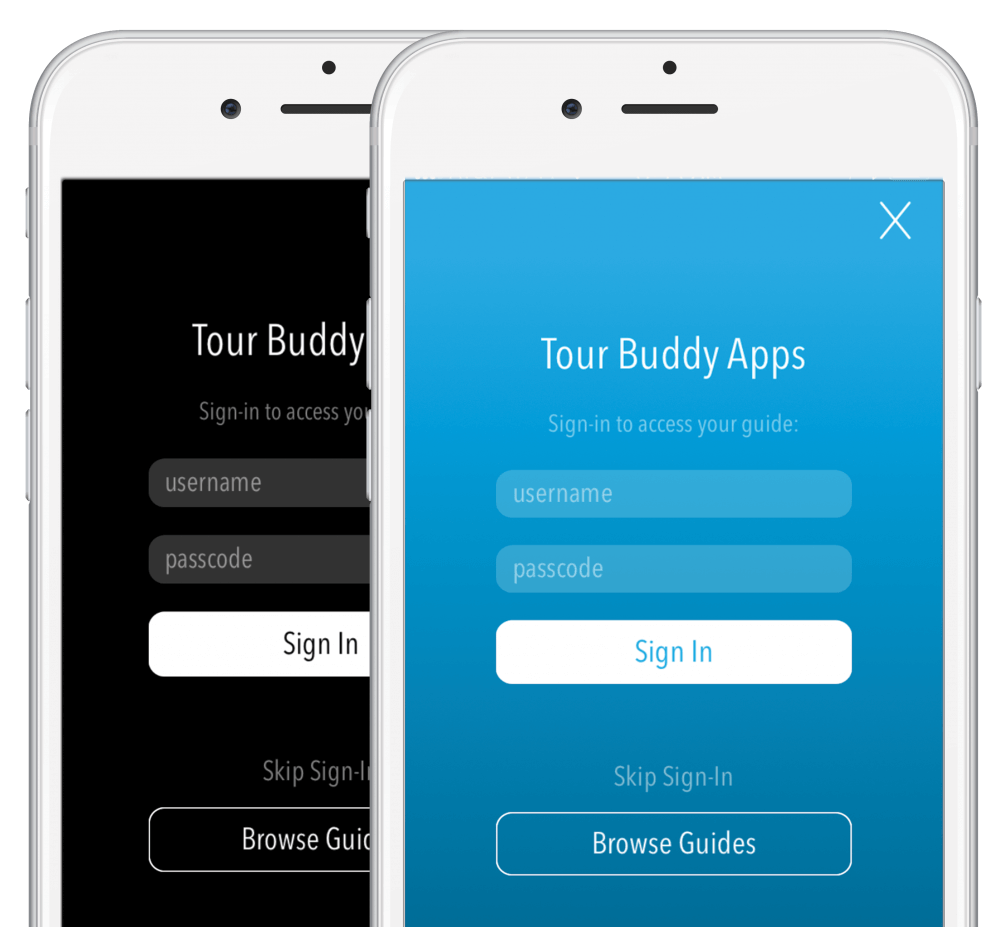
3. Publish Your App
App Package and Enterprise plans only.
Tour Buddy will review and test your app and release it to the app store and google play. This takes about 2 weeks. When the app is available on the App Stores, we will email you with a link to your apps and some tips on how to tell your visitors to download your app.
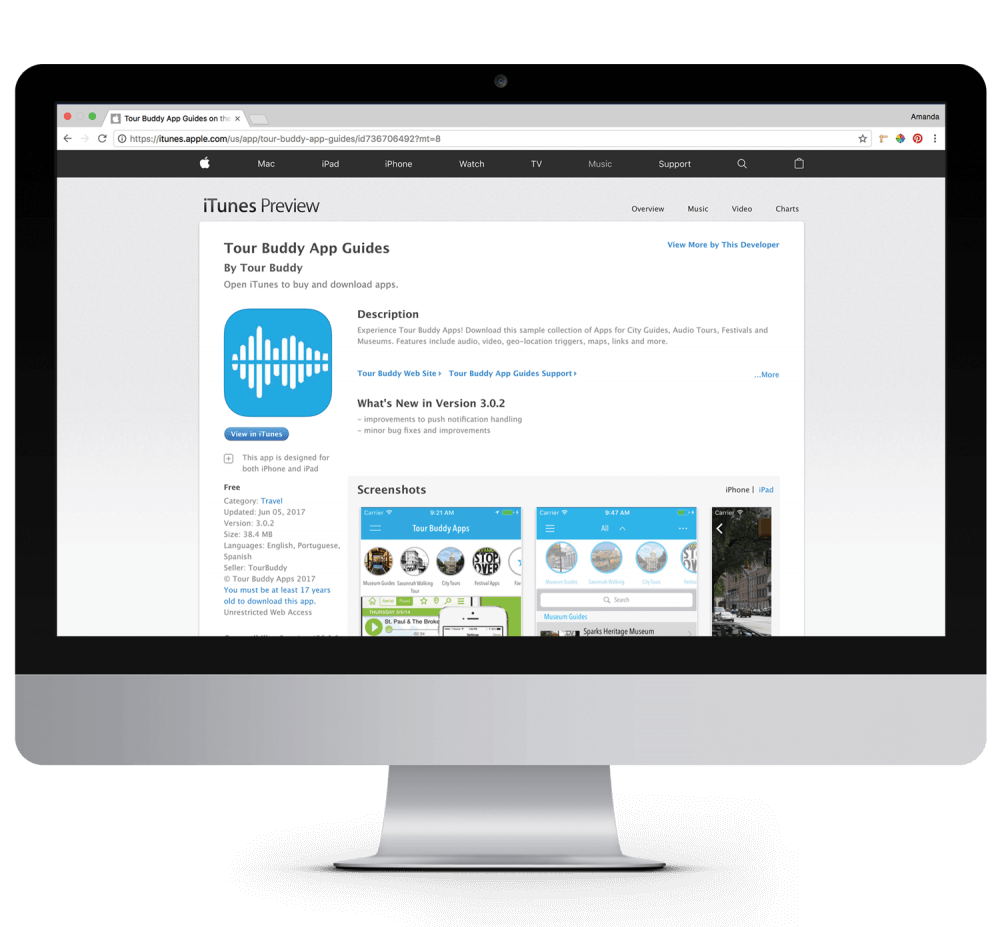
4. Update Your App Content
Make changes to your content on the App Builder website and click the ‘update app’ button. The next time that users open the app, it will download the new information and replace the old information.